We see them every day. Beautifully sketched interiors artistically finished off with watercolors, stunning 3D renders that immerse you into an interior designer’s vision for a space. Instagram is overflowing with rows of striking interior design plans to scroll through, while animated walkthroughs in TV makeovers hint at the big reveal that’s yet to come. Impressive as they are, being able to create such stunning visuals is not as hard as you might think. Yes, it takes practice and effort to master these skills, but the benefits are more than worth it. Our team over in Dubai have put together a great guide to help you master interior design presentation skills. You’re welcome!
Interior Design Presentation Techniques & Skills

As an interior designer, creating a stunning presentation can be the difference between you winning a job or it going to someone else. But you might ask yourself “Isn’t it all about the end-result and not impressive artistic skills?” In any design field, first impressions count for everything. In lieu of a physical representation of your ideas, you’ll need strong visual presentation skills to convince your client or interviewer that you’re the right person for the job. This guide can help those already out there pitching for work as well as those of you who are just starting out. Applying these tips to your portfolio, as well as to client presentations will help you to stand out from the crowd from the off.
There are heaps of advantages to having strong visual presentation skills. These tips will stand you in good stead throughout your career working in interior design. Good visual communication skills help designers sell their ideas to clients more easily, clearly and professionally. They ensure that designers and clients are on the same page and seeing the same thing. They also speed up designers’ work and simplify making changes as needed. In addition, they make
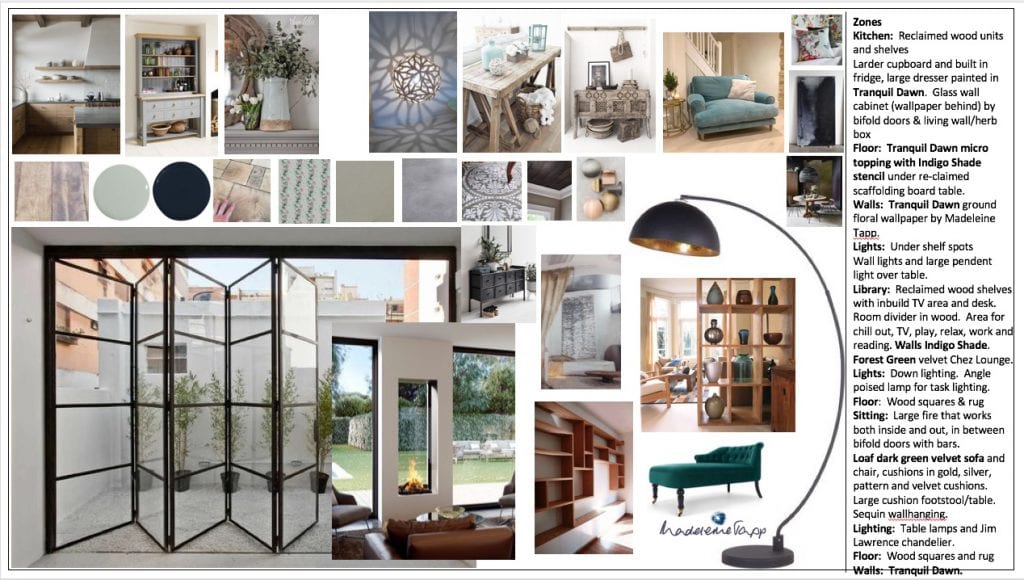
With all these benefits, it’s no wonder that designers are flocking to add these tools to their skillset. There are a wide variety of visual communication and presentation techniques for interior designers. Here, we’ve chosen three key skills and tools to use for the concept development and planning stages of the interior design process.
Stage 1 – Sketch for Initial Concept
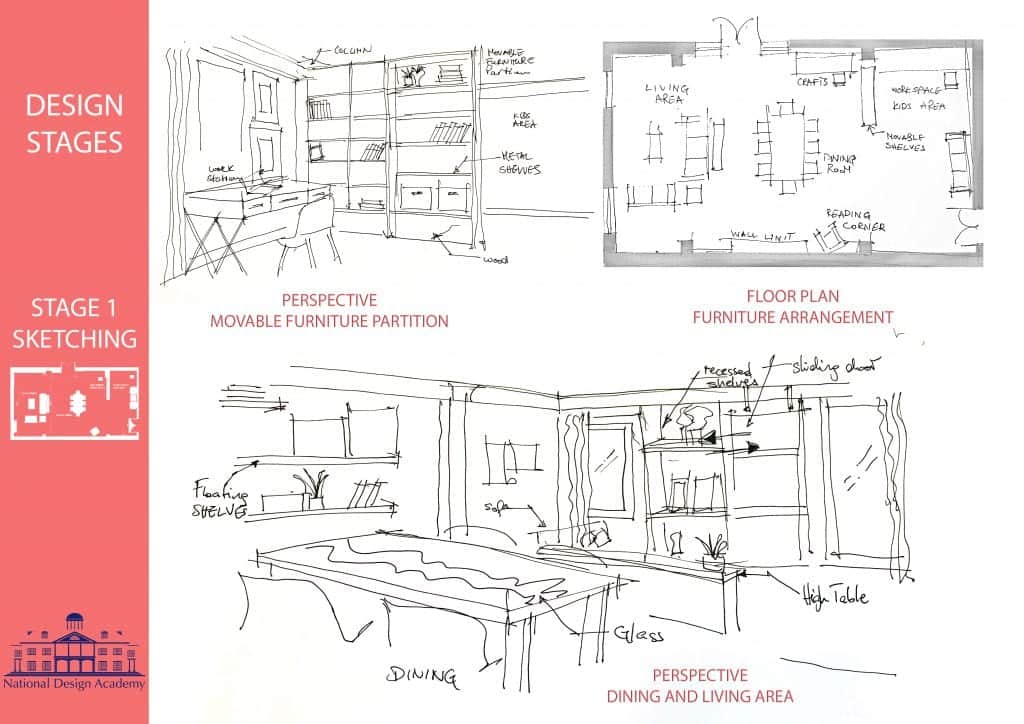
So you’ve just signed on a new client! You’ve met with them, taken some photos and dimensions of the living room they want designed, and if needed, you have your survey plan ready. You’ve already discussed conceptual options, what trends and colours they prefer, and gone over examples of designs they like. Your client is now waiting for an initial concept from you. What do you do?
You’re excited to start working on your design, but it’s important to first ask yourself: what level of detail in the design is required at this stage? Your focus here should be on communicating a general direction for the plan, and using that to initiate feedback and more detailed discussions.
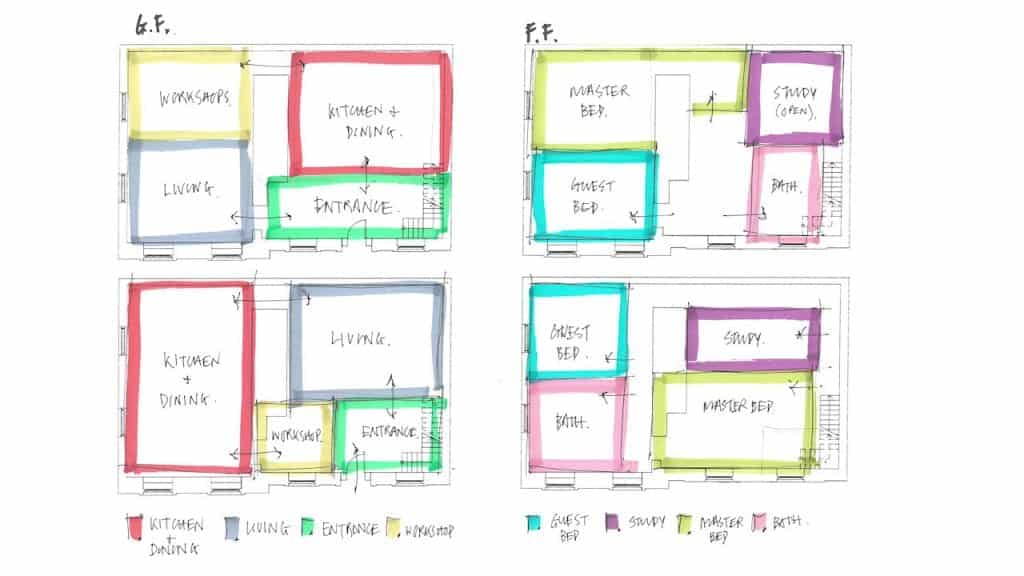
One of the best ways for you to quickly express an initial idea is to use the age-old reliable technique of hand drawing. A hand-drawn sketch will take you minutes to do. Not all interior design presentations have to be perfect. It’s allowed to look a little messy, and proportions and accuracy don’t need to be spot on. The bare bones are there to build on, but it hasn’t fully taken an exact shape yet.
At this point, you will have a rough idea of your floor-plan, and the amount and type of furniture that fits the space, but haven’t yet defined the exact items and their measurements. The loose style of the sketch reflects the fluidity of the design at this early stage.
The three types of sketches you can use are:
- Floor-plans to give an idea of space distribution, zones and traffic flow
- Perspective drawings to show specific zones
- Elevations to show specific walls and furniture in that view.
What sophisticated tools will you need for this? Mainly, the humble pencil… as well as an eraser, good quality art paper, a pen to finish off the sketch with. And if you want to add colour at this stage, then either colouring pencils, watercolours, or pastels. You can also go the digital route and use tablets or smart phones with sketching features that make it really easy to add colour and make changes.
As a designer, you’re not required to show off exceptional artistry, but it is recommended that you develop good skills in sketching and perspective drawing. The better you sketch, the clearer you’re able to communicate your ideas. This creates a more professional impression as well as a more impactful interior design presentation that you can share with your client.
If you’re lucky, your client will approve the idea right away. But if you find that your design direction is off-track, then it’s back to the drawing-board for a revised concept. If your client agrees with your concept but wants minor changes, you can either send a revised sketch, or the same draft can be signed off, with notes added on the amendments.
Stage 2 – Line Drawings for Layouts & Materials
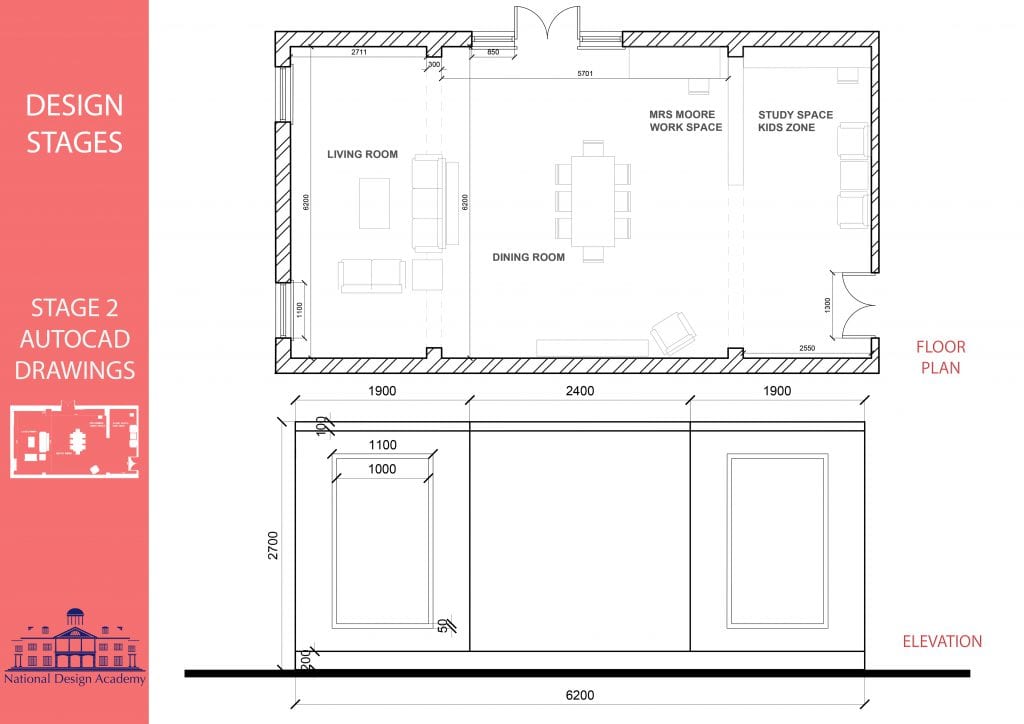
Now’s it’s time to fine-tune! The basic concept you’ve presented needs to become more accurate, and your measurements need double-checking. You’re also starting to identify specific options for furniture and get their measurements.
Creating accurate floor-plans at this stage will give you a clear idea whether you’re overloading your space with pieces or still have plenty of room left. Along with these, you’ll also create detailed elevations showing the different heights and openings. All of this will help determine the nature of your shopping list.
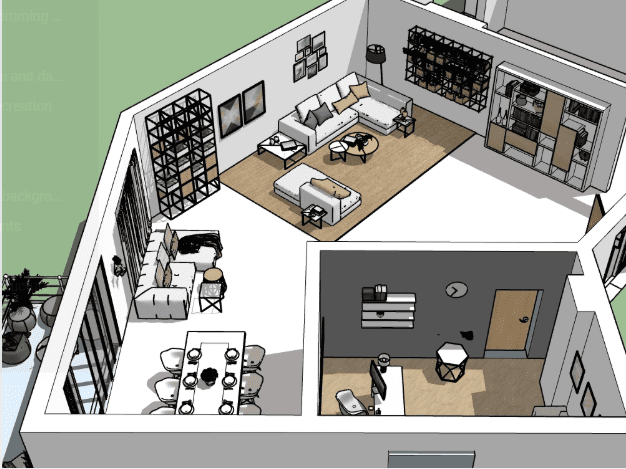
What should be your tool of choice? AutoCAD, naturally! This software has been the industry standard to draft floorplans and elevations for decades, and for good reason. Using AutoCAD will ensure that your interior design presentations look slick, professional and jump off the page.
With AutoCAD, it will take you just a few hours to create your drawings. You can also draw your furniture items as per exact dimensions, or easily add them from the program’s furniture library. This will ensure that all the furniture you’ll order or custom-make will fit in its designated areas, and help you make quick calculations for quantities of materials needed for all types of wall and floor finishes.
In our imaginary scenario, your AutoCAD 2D plans are now done and shared with the client. They reply informing you that after thinking about it, they’ll need to add a reading corner, and they’re not a big fan of the L-shaped sofa. No problem! Because you have a digital file that can be easily edited. It takes minutes to make the changes and send the revised drawings, which get approved this time around. Imagine this using hand-drawn sketches which need to be done from scratch each time a change in made?
To use AutoCAD, you’ll need to subscribe to a software license and install the software on your computer. AutoCAD is free for students studying with the NDA. All you have to do is download the software and upload proof of your student ID or confirmation letter. Find out more here on the Autodesk website.
There are plenty of video tutorials on the dedicated AutoCAD website as well as on YouTube. Or you could sign up for a short online course with a provider like Udemy to master these skills quicker.
Stage 3 – 3D Models to Illustrate Zones, Furniture & Accessories

You’re now progressing fast with the design development. This is one of the best bits of putting together an interior design presentation for a client. You get to go shopping for everything from flooring, paint, wallpaper and fabrics, curtains, cushions, and furniture pieces all on someone else’s budget!
Because there are many decisions that will be based on this stage, your client will now want a clear idea of the exact finishes you’ve chosen and how they go together. It’s critical that you present this stage with confidence and clarity.
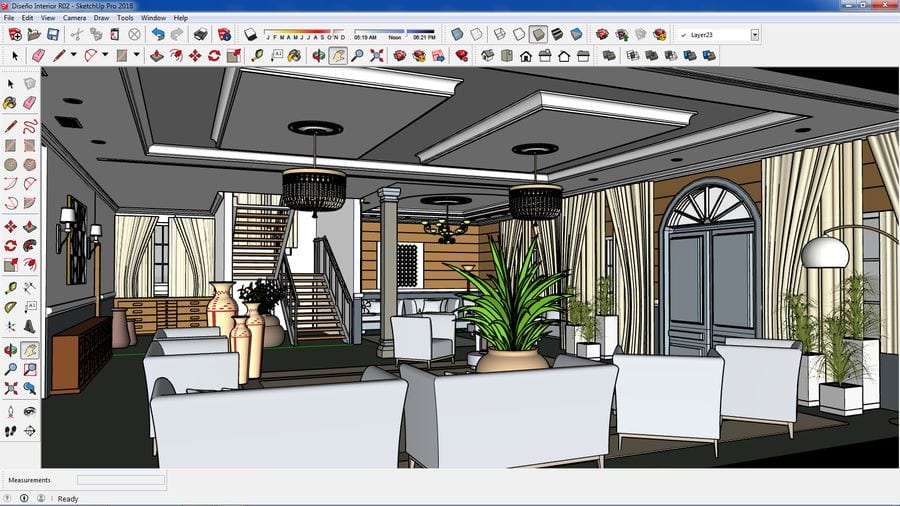
What’s the best way to show all these different finishes and styling choices? You’ll need to make sure that you create a realistic feeling of the layout and different zones as well as represent your colour, texture and furniture choices with accuracy and to the best of your ability. This is the big one!
SketchUp Pro is the most popular and easiest way to achieve a professional presentation which shows your scheme in its best light. This 3D modeling software not only helps clients visualize the finished design, but it’s also invaluable to help designers audit their concepts before final decisions are made.
You can create a 3D model for the project by inputting your AutoCAD drawings and incorporating all of your selections. When you see your scheme in 3D, say you find that the walls look too dark and the flooring doesn’t quite work. SketchUp will enable you to mockup different ideas and test different materials so that you can either present the choices to your client or work out which fits before presenting.
But now that your client has a clearer idea of what the space will feel like, they ask if it’s possible to add a custom-made piece of furniture as a semi partition. So it’s back to SketchUp again, where you easily calculate the space you have and digitally design a bookcase to fit. Easy peasy!

As with AutoCAD, you’ll need to subscribe to SketchUp Pro and download the software on your computer. There is a web-only version that’s free, but it’s not recommended if you want to use the program for interior design projects as it’s just too limited in functionality. Again, students at the NDA get a special deal on SketchUp Studio which includes SketchUp Pro, LayOut and StleBuilder. CadSoft Solutions currently have a student offer for £46.80 for an annual subscription. Tutorials are easily found on the website and YouTube, or again you can sign up for a short course.
Stage 4 – Animated Walkthrough for Final Sign-off
So what’s next? You’ve done all of your plans; your interior design presentation is complete, and your client has made all the changes they want. Surely now you just need to make the concepts into reality? Wrong. Changing things past this point will cause serious issues for you and your suppliers so it’s best to make sure that your client is 100% happy and can visualize the entire scheme and how they will live in the space.
Using SketchUp again, you can create a few simulation scenes to help your client visualize each zone as well as the full space. When you finally meet with your client with the full and final presentation, they will be able to walk through each room or area and fully immerse themselves in the room of their dreams. There’s nothing quite like that level of realism to prove that you’re a pro at this game! It’ll be at this stage the you get the green light and can finally move things from dream to reality.
Because you’ve invested in learning practical skills and helpful tools, you’ve saved lots of time, presented your vision clearly, and left little room for miscommunication.
Study Interior Design Online
Here at the NDA, we’ve been teaching Interior Design for over 30 years. Our courses don’t just teach you the basics of styling your home, they lead to a fully accredited professional qualification. Whether you study an Interior Design Diploma or one of our specially created interior design degrees, you’ll be trained by experts in the field.
All of our qualifications are taught via our Virtual Learning Studio so you can fit your studies in at a tine to suit you. Click the link in the box below to find out more.
Want to Learn to Create Professional Interior Design Presentations?
From Diplomas to Degrees, we offer the best interior design courses to fit in with your busy life! Take a look at our courses.
Start Today!

7 responses
Such a detailed post on how to create an interior design presentation!? That is interesting! Thanks for writing and sharing this post with us.
Thank you for posting this wonderful knowledge about interior designs.
Interesting and insightful post on interior design. Thanks for writing and sharing this post with us.
It was very informative .Thank you
Awesome It is really very informative.
Nice it is very informative ,thank you for sharing this blog
It very informative blog ,thank you for sharing this information.