In last week’s blog we looked at the best interior design software for creating visualisations, renders, room plans and elevations. This week tutor Amy looks at interior design apps for finding inspiration and creating concept boards and digital sketchbooks.

The internet has been a game changer for designers looking for inspiration. For those not old enough to remember, magazines and books used to be best source for research. All design houses and studios had comprehensive libraries filled with samples, periodicals, lookbooks and historical books. Nowadays, interior design software and apps are ten-a-penny for those looking for inspiration, materials and furniture. They can even help you to present concepts quickly, easily and professionally. Here are tutor Amy’s top interior design software picks, with scores out of 5.
Top Interior Design Software for Inspiration

Houzz
Houzz Home Design & Renovation is a simple interior design app which allows you to search and save images of inspiring interiors. You can create your own ‘Ideabooks’ saving images by project. This is not a ground-breaking app but is a good way of organising your ideas and inspirations, and an alternative to Pinterest.
Houzz also has some great blogs and a sourcing section where you can find local suppliers and tradespeople.
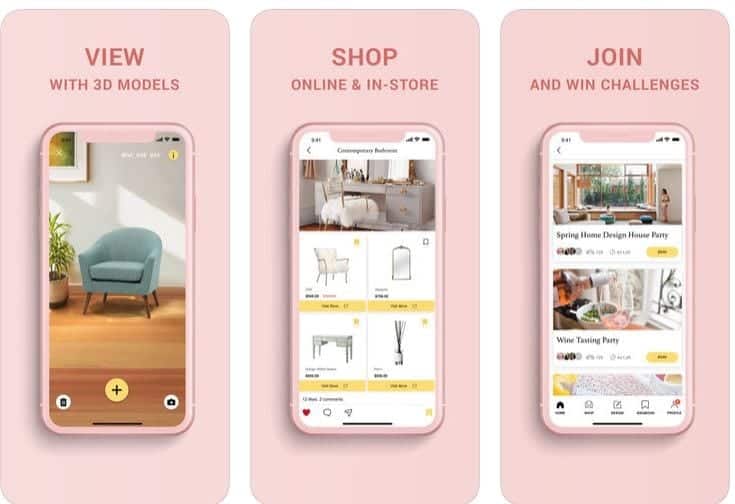
Decor Matters
The concept behind Décor Matters: Design & Shop interior design software is simple. You create interior schemes using the templates provided or by creating your own and selecting products to include. This will then be published in a similar way to Instagram and rated by the other users. This is an odd mix between inspiration and game play but strangely addictive. A good use of this would be exploring initial ideas within a space, especially when using your own template, however as the products, although vast, are all from American sites and you cannot use the ‘cost’ and ‘shop’ functions in quite the same way outside of the US.
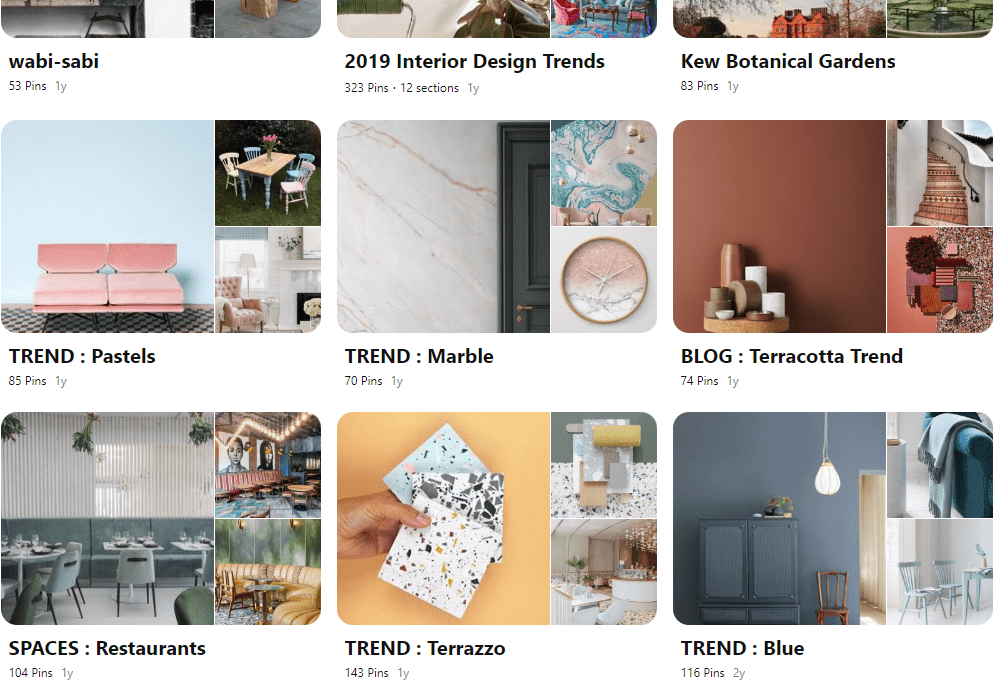
We would be remiss if we reviewed the best software and apps for interior design inspiration without mentioning Pinterest! Most of you probably already have it installed on your phone and tablet and it’s possibly one of the most prolific apps used by designers and home decor enthusiasts all over the world. If you’re interested in interior design and don’t have Pinterest, what are you waiting for?
You can find our Pinterest page here. Follow us to get notifications on the latest trends, products and interior design tips.
Concept & Presentation Software for Interior Design
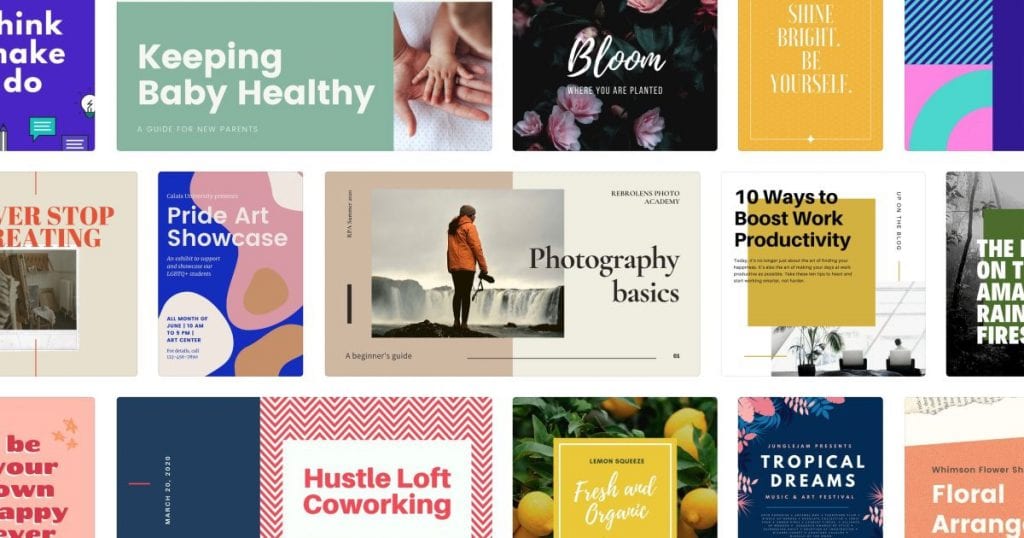
Canva
Much like Adobe Spark, Canva is a poster, card and logo maker which allows you to create your own graphic images for a range of uses. This tool includes a range of fully personalised templates which can help to increase your confidence when creating boards. This is also a great tool for creating your own logo if you are hoping to progress within the industry. This is a paid for app with the pro versions costing £10.99 a month. However, you can get a free trial first which would allow you to explore and work out if this is really the right app for you.
One of the great things about Canva is that you don’t have to install an app – you can use this piece of interior design software on any browser.
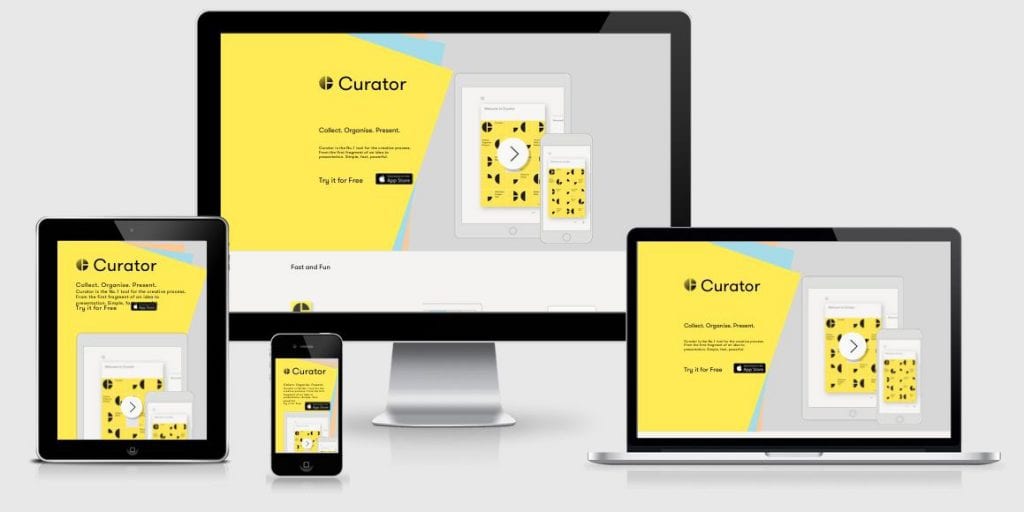
Curator
Curator markets itself as a way of creating ‘visual notes and beautiful presentations’ allowing you to ‘collect, organise and present’ your ideas. The storage on this app is cloud based which allows you to work across a range of device, meaning you always have access to whatever you are working on. Aesthetically this app is great and very easy to use. You will get as good, if not better results as you would using a traditional piece of software such as PowerPoint. This is another paid for app, although cheaper than Canva at £3.99 per month. As this is a more specific presentation app you can also play these to clients or send these through digitally. Another one which is well worth a go.

Morpholio Sketch CAD
Morpholio Sketch CAD is another way of creating technical drawings although use with a stylus is advisable. This is available for free, with paid for packages available if you need to create more than 5 projects at a time and want access to some of the specialist tools. Subscriptions range from £4.99 per year to £17.99, therefore is cheaper than some of the others available on the market. Not only can you produce technical drawings, but also schematic plans and visuals, making even the most expensive package value for money. Tools include grid lines and templates, and you can even use maps to place buildings and produce site surveys. Like any technical piece of software this will take some getting used to, but the free version gives you ample of opportunity to explore.
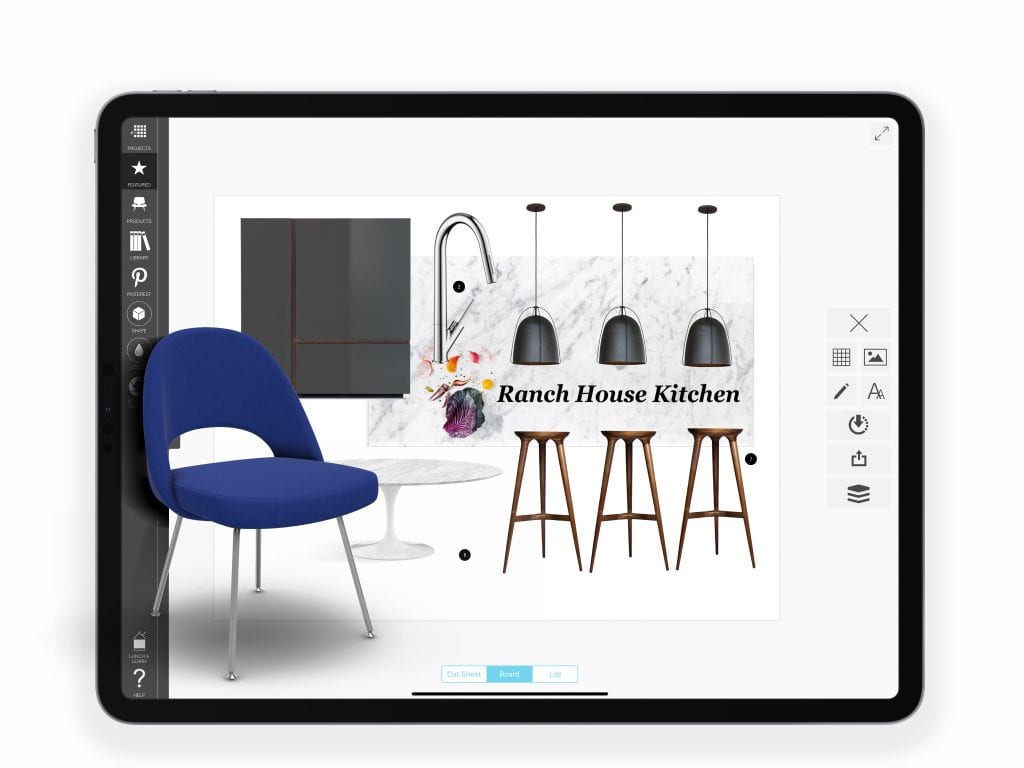
Morpholio Moodboard
Out of all the apps reviewed, Morpholio Moodboard is the best for creating presentation boards as this is the only function the app has. Possibly the best thing about this app is that is can be connected to your Pinterest board, allowing you to import pictures directly into your boards, saving time when collating images. The app also has a bank of its own imagery which can be used, as well as graphic templates to add visual interest. The paid for version includes an AR colour capture, which allows you to be specific about the colours you use within the board and search from products based on these colour selections.
Sketchbooks & Design Journals
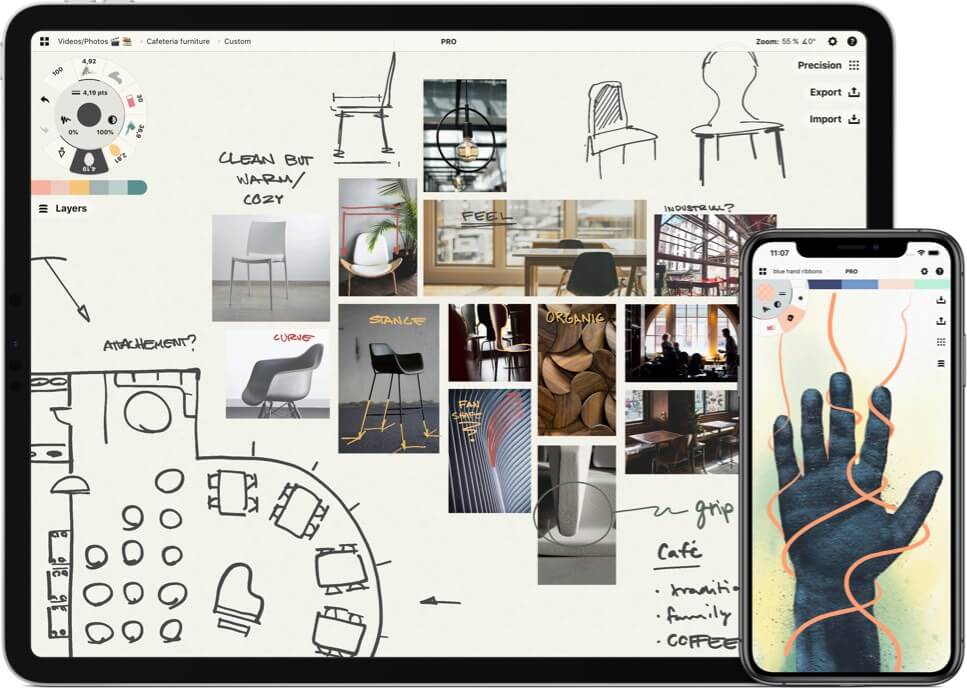
Concepts
Concepts is a simple sketching app which would allow you to keep all your initial ideas together. However, unless you pay for the pro versions at £4.49 a month, all you can really do it sketch. The pen and brush types are limited, so if you are wanting to have full control over your sketching, this might not be the app for you. The benefit of this app, being so simple, is that it is easy to use, and images can be exported as JPegs, and added to a digital design journal.
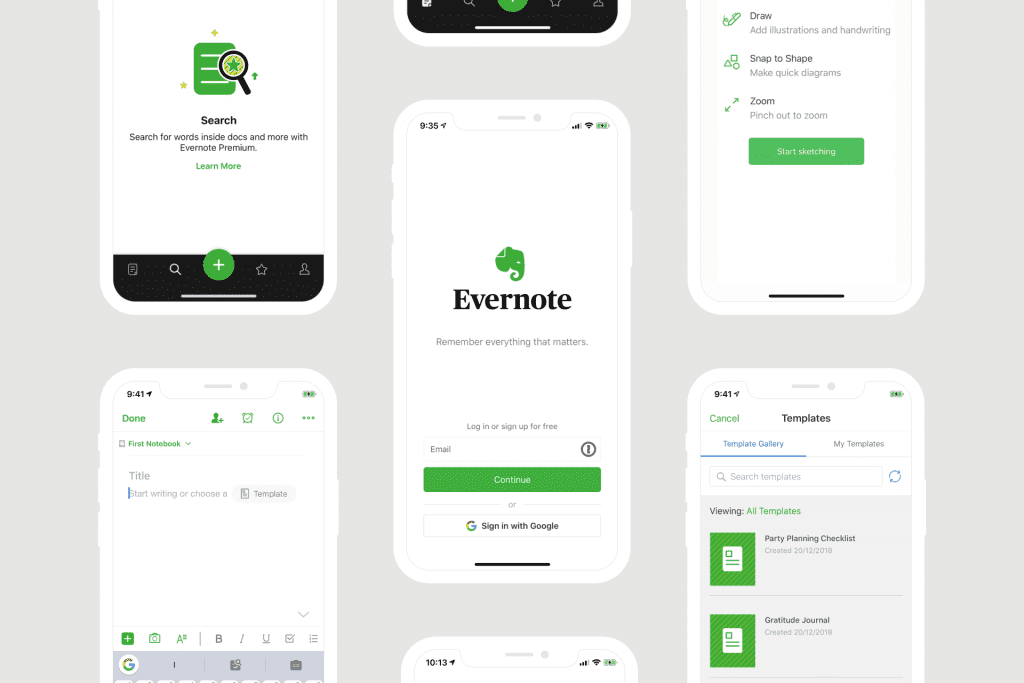
Evernote
Evernote is a great Journaling app, as you can include typed notes and images, as well as being able to sketch directly onto the page. You can also include voice notes, making it great to record all your thoughts on a project. Each ‘note’ can be shared with another person, meaning that it would be of great use when producing a reflective design journal, as this could be added to and send to your tutor. The ‘notes’ are very linear, and although you can move elements around, this does mean that you cannot add the same visual interest as you might with other apps, however it is more than adequate for creating design journals.
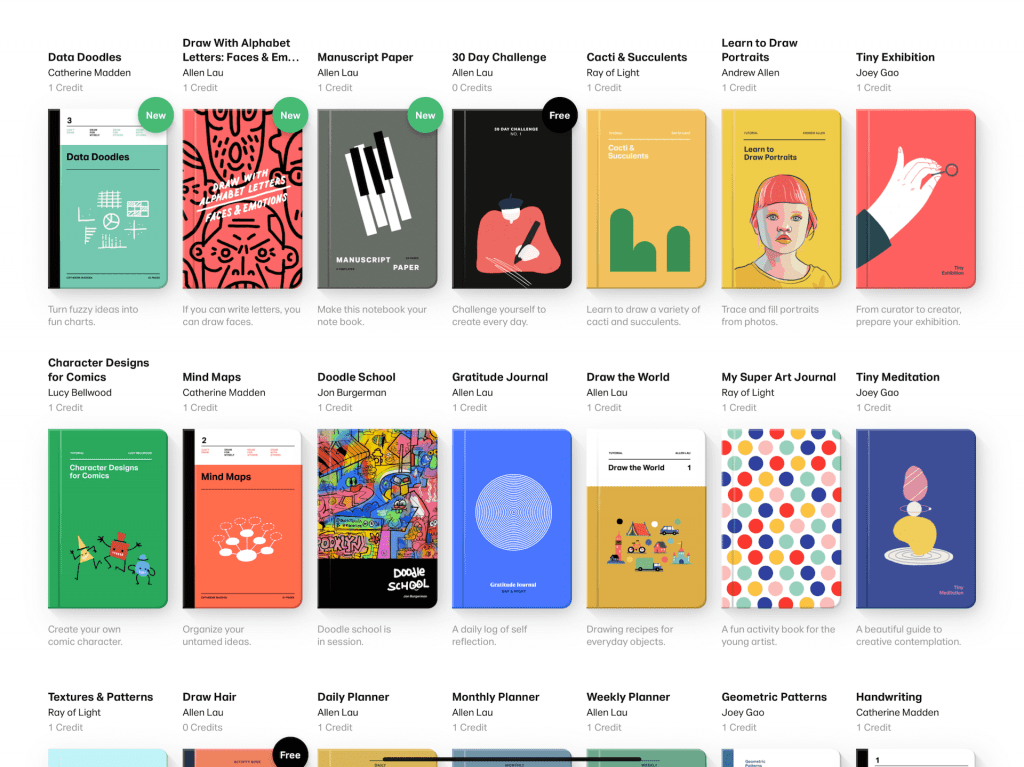
Paper
Paper is great for sketchbooks, although you cannot add images in the same way you can with Evernote, but the interface is a little more stylised. Each project is presented as a book, with the ability to turn the pages, making this reminiscent of a real sketchbook. This might be prettier than Evernote, but in terms of usefulness this app comes second.
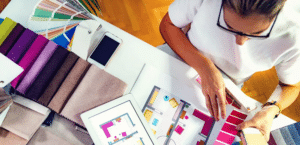

One Response
Applications for interior design will make any project easier to do. Nice content.