Have you ever walked into a room in your house and thought “I wonder what this wall would look like (insert colour here.) If like us, you’ve had this thought on more than one occasion then you’ll be pleased to hear about the new Dulux Visualizer app that helps you to visualise what a wall will look like before painting it. It is a great idea that provides a quick and easy way to instantly see how a colour will look.
How the Dulux Visualizer App works
The app allows you to either take a photo on your phone or tablet of the wall you are considering painting and then use the app settings to re-colour it on screen. Watch the Dulux video below to see what the app does.
Or you can also use their nifty real time, augmented reality option which allows you to hold your phone up to the wall before choosing a colour from the Dulux range, then watching it change colour instantly.
It is a simple, easy to use app that gives you instant results and can give you a pretty accurate idea of what the room and your new colour choice is going to look like, avoiding any costly mistakes once you’ve painted your whole room canary yellow on a whim!
 Image
ImageAnother great feature is the colour match tool which allows you to take a picture of any colour swatch, i.e a bright pink cushion cover, autumn leaves, picture in a magazine and it will give you their closest match to it from over 1200 Dulux tailor made colours. There are also helpful videos within the app and it will showcase the different paint types available for each colour swatch.
 Image
Image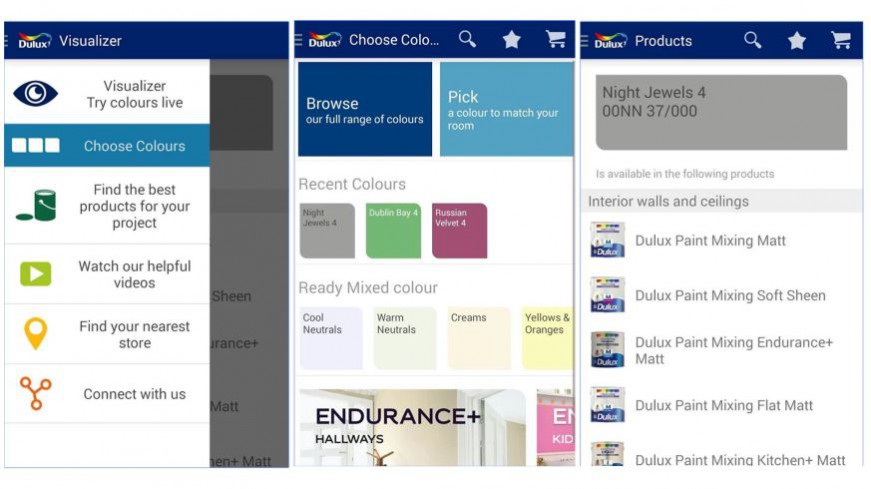 Using the Dulux visualiser app to get an idea of what colours work in your room first is a good first step before swatching samples of the colour on your walls. Whilst the colour match tool is a great way of building a colour palette based on colours you find yourself drawn to. Swatch each colour and let the app find the nearest Dulux paint match, then you can start playing with accent colours, and see how these colours could work together.
Using the Dulux visualiser app to get an idea of what colours work in your room first is a good first step before swatching samples of the colour on your walls. Whilst the colour match tool is a great way of building a colour palette based on colours you find yourself drawn to. Swatch each colour and let the app find the nearest Dulux paint match, then you can start playing with accent colours, and see how these colours could work together. Whilst this is a great first point of call for choosing initial paint colours for your room, a downside would be that you can’t see how the colour looks in situ with different lighting i.e in daylight, artificial light, etc. But for anyone planning on giving their walls a makeover, a quick visualisation of how it will look will instantly let you know if the colour will work or not on a large scale.
Whilst this is a great first point of call for choosing initial paint colours for your room, a downside would be that you can’t see how the colour looks in situ with different lighting i.e in daylight, artificial light, etc. But for anyone planning on giving their walls a makeover, a quick visualisation of how it will look will instantly let you know if the colour will work or not on a large scale.This is a great app for those who fancy a change and don’t know where to start and as it’s a free, it is also a cost effective option which beats buying lots of costly paint samples.You can download the free Dulux Visualizer app from either the Apple App Store or the Google Play Store.
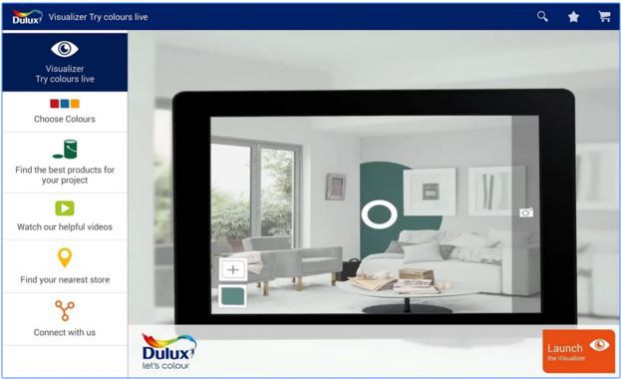


5 responses
It’s good application to use virtually imagine the color of the wall to make decision and choose color.
WOW just Amazing Application. thanks for sharing. please let me know this is paid or free
The app is brilliant. I loved the tiles and the wall combination in the second and third photo.
The blue wall tile is awesome would look good as my kitchen wall tiles….Thanks for the share
Thank you for the share of this wonderful blog ..LOve your website a great place for reference in home decor.,..
Can you tell me whether the last pic would go well in the floor and wall?