An interior design portfolio in brief, is a collection of your best work. It is an opportunity for you to showcase a range of skills and your design style. This should be packaged both creatively and professionally.
There should also be enough content within your interior design portfolio for someone to look through and have a firm understanding of your work without you being there to explain. Equally, there should be points that you can elaborate on in an interview environment. In short, think of your portfolio as your stage. Just like an audition, all the attention is on you. This is where you perform and showcase your best design attributes to impress the judging panel.
In this blog post, we will look at some of the creative ways you can present your interior design portfolio, as well as how to begin and the content you can include.
Johna Doe: Abstract Portfolio Brochure Design
Context
Remember, whoever you are trying to impress (potential employee, contractors, investors) will have a limited amount of time to look through your portfolio. This means whatever is in your portfolio needs to be visually attractive from the exterior and on each page; only select the absolute best content.
Be Authentic
If you develop most of your work digitally and you have a clean, contemporary approach to your design work, let this run through to your composition; try to give this impression from the outset. If you are more of a hands on craft-inspired interior designer, again, think of how you can express this within your portfolio. Be authentic to your style, but keep it professional and clear.
There is no clear cut way to produce and complete an interior design portfolio. Key things to generally focus on is the content, the presentation and the visual journey.
Creating your Interior Design Portfolio – Where do I begin?
If this is the first time you are developing a portfolio it can be a little daunting. Here are a few steps to take to get you started.
- Search. Go through all of your work and highlight the examples you deem to be the ‘best’.
- Refine. Once you have a collection, make a note of what ‘type’ of examples you have. (E.g. technical drawing, final visuals, developmental sketches, sample boards, concept boards).
- Variety. Check you have at least one example showcasing each skill you have. If you have one piece which shows a range of different skills, even better. Be ruthless with this step. It is better to have a few strong examples of your work, than a lot of examples, which look very similar. You want to keep the interest throughout.
- File Prep. It is beneficial for you to have a digital file of all of your content. If you have developed a physical sample board for example, take a good quality picture (consider lighting, angle and quality of image), and save this file ready to be included in your portfolio. If you have developed a technical drawing by hand, scan this and save the file. Consider creating a separate folder on our computer somewhere dedicated to your portfolio content.
- Organise. Organise what you have. It might be advisable to follow the general order of a design project. This meaning, you might start with concept boards, sketch and design development move on to technical drawings, sample boards and finish with visuals. The content might not relate to one project, but should demonstrate the range of skills you have. A contents page can also be beneficial.
- Composition. Think about how the presentation of your work. Although each page is separate there should be some consistency with the layout, perhaps the title is in the same place, or the visual content is set just off centre. Try to include some regularity with how each page is formatted. Make sure your work takes centre stage on each page. Try to limit the amount of images included on each page. If you have a brand identity or a logo, include it.
- Annotate. Add your text. This includes your title for each page. If you want to include some text to explain a visual try to limit this to a few sentences. In this instance, less is more.
- Assess and update. Once you have all of this done, go through your portfolio as it is. Try to view with fresh eyes, perhaps ask for another opinion on your portfolio. Check all of the points above are covered with clarity.
- Output. Finally, prepare your portfolio for the desired output or platform. Are you going to print your portfolio or have the content on an online portfolio or platform? Whichever option you go for, prepare your content for this. It is handy to generally keep the editable versions of each page saved in addition to your file which is prepared for your output.
- Send! Your portfolio is finished now, set and ready to be send and share.
Have a look at the images below for some inspiration for printed portfolios, the examples are not exclusive to interior design but are relevant to those in the design industry. Some of the websites referenced such as Design Bolts and Kloportfolios are good examples of digital templates ready for you to use and include your interior design examples. This can help with the finish and professionalism of your printed portfolio.
Johna Doe: Abstract Portfolio Brochure Design
Sarah Smith: Custom Screw post Portfolio
Lisa Gage, Residential rendered floor plan, lighting plan and elevation
The second part of this blog series will look at a range of platforms you can use for your interior design portfolio, so stay tuned to find out more!
Reference List
Doe, Johna (2016) Abstract Portfolio Brochure Design Template. Design Bolts. [Online image] Available from http://www.nda.ac.uk/wp-content/uploads/Abstract-Portfolio-Brochure-Design-Template.jpg [Accessed 06.10.16]
Doe, Johna (2016) Abstract Portfolio Design Template 2. Design Bolts. [Online image] Available from: http://www.nda.ac.uk/wp-content/uploads/Abstract-Portfolio-Brochure-Design-Template-2.jpg [Accessed 06.10.16]
Smith, Sarah (2016) Custom Screw post Portfolio. Kloportfolios. [Online image] Available from: http://www.nda.ac.uk/wp-content/uploads/Custom-screwpost-portfolio-book-with-UV-Print-treatment-Klo-Portfolios.jpg [Accessed 06.10.16]
Gage, Lisa (2016), Residential rendered floor plan, lighting plan and elevation. Carbon Made. [Online image] from https://lisagage.carbonmade.com/projects/2345183/3044179 [Accessed 10.10.16]
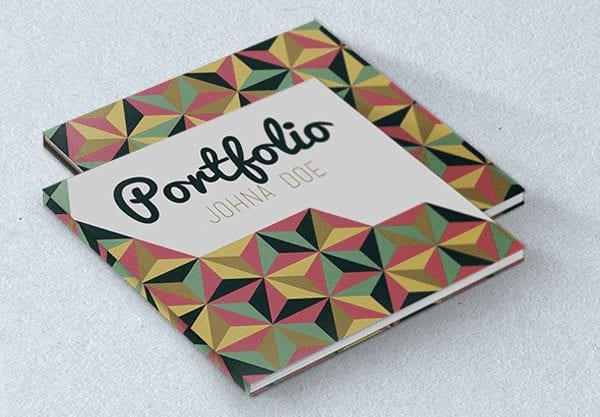
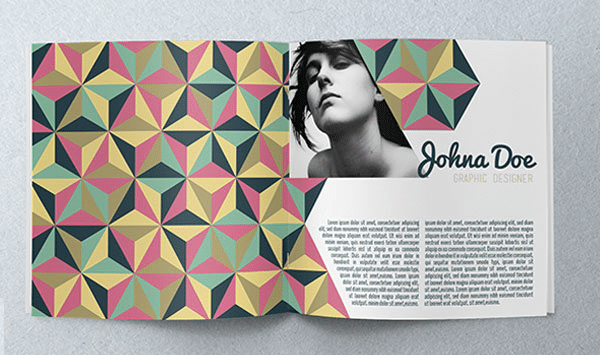




3 responses
[…] Make sure you check out or previous Blog on developing your own Interior Design Portfolio – Part 1 – Develop your Interior Design Portfolio – Part 1 […]
Nice Article… Thanks for Sharing
Great article. Thank you for sharing indeed!